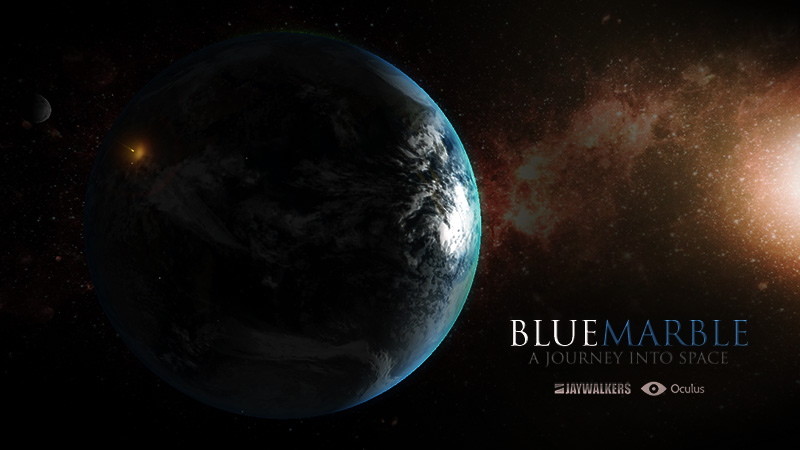What is it?
Blue Marble is a free demo for use with the Oculus Rift, a virtual reality headset that shook up the gaming industry.
What does it do?
Blue Marble invites you to embark on a peaceful journey through space — accompanied by your favorite music. The demo includes a selection of royalty-free tracks, but you can also enjoy your own personal soundtrack. Simply place your favorite songs in the "YourMusicHere" folder within the Blue Marble directory, then choose one from the in-game menu. Hit Launch, sit back, and immerse yourself in a relaxing cosmic experience.
Note: Songs must be in the .ogg file format. Due to licensing restrictions, .mp3 files are not supported. We’ve included Audacity in the download package — a free and simple tool that allows you to convert MP3s into .ogg files. To convert: open your MP3 in Audacity → click Export → choose .ogg as the format → and save.
Why is it?
We love creating games — but deep down, we’ve always dreamed of being astronauts! With Blue Marble, we found a way to bring that dream to life and share it with players everywhere.
We also understand that some people who are new to virtual reality may feel uneasy during intense motion experiences. That’s why Blue Marble was carefully designed as a calm and comfortable VR journey, allowing everyone — even those without their “VR legs” — to enjoy the beauty of space in complete relaxation. Sit back, breathe, and drift among the stars.
Any recommended songs?
We really enjoy the demo with Mad World by Gary Jules and Protectors of the Earth by Two Steps From Hell. You should also try Space Oddity by Col. Chris Hadfield - the boss of space. They are awesome. (Don't forget to convert them to the .ogg format.)
Do you know any other cool songs to go along with it? Do share!
Read me
Use the highest possible resolution at a 16:9 aspect ratio and connect your Rift through DVI.
1. Image quality is greatly improved when selecting a high resolution on startup, compared to running the build in the Rift's native 1280x800 resolution.
2. It seems you should run the demo in a 16:9 aspect ratio -or- at an aspect ratio matching your primary monitor. When the aspect ratio isn't 16:9, the view inside the Rift is distorted. This is weird, since the aspect ratio of the Rift's screen is 16:10. We only have 16:9 monitors, we cannot test this thoroughly. It might be that you should choose an aspect ratio corresponding to your primary monitor when mirroring your Rift.
3. When connecting the Rift through HDMI, black levels are greatly affected when running any other resolution than the native 1280x800. When we connect the Rift through DVI, we don't have this problem.
Note: We don't know if our observations are consistent across different setups. If you experience different results or any other weird stuff, please let us know.